Adaptiv’Langue is evolving with three new features available for students!
“My assessments” page
A student can now follow their individual progress thanks to the “My assessments” page available on their interface. This space presents the student with relevant information on their learning.
They can quickly identify the points they have mastered (strong points) and those on which they still need to improve (weak points).
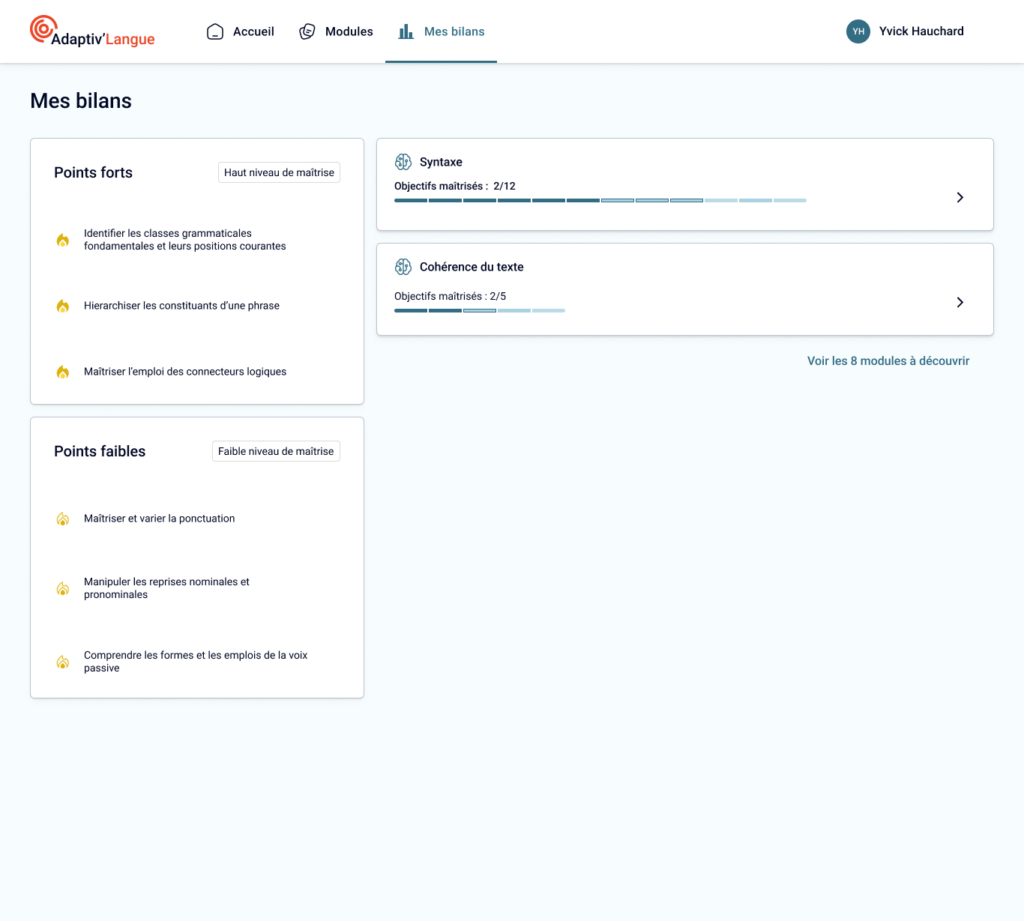
By clicking on one of these points, they are redirected directly to the objective concerned. He can then consult the details of his progress within this objective and visualize his level of mastery thanks to the gauge. The student can also explore the details of each module himself in order to analyze his level of mastery objective by objective.
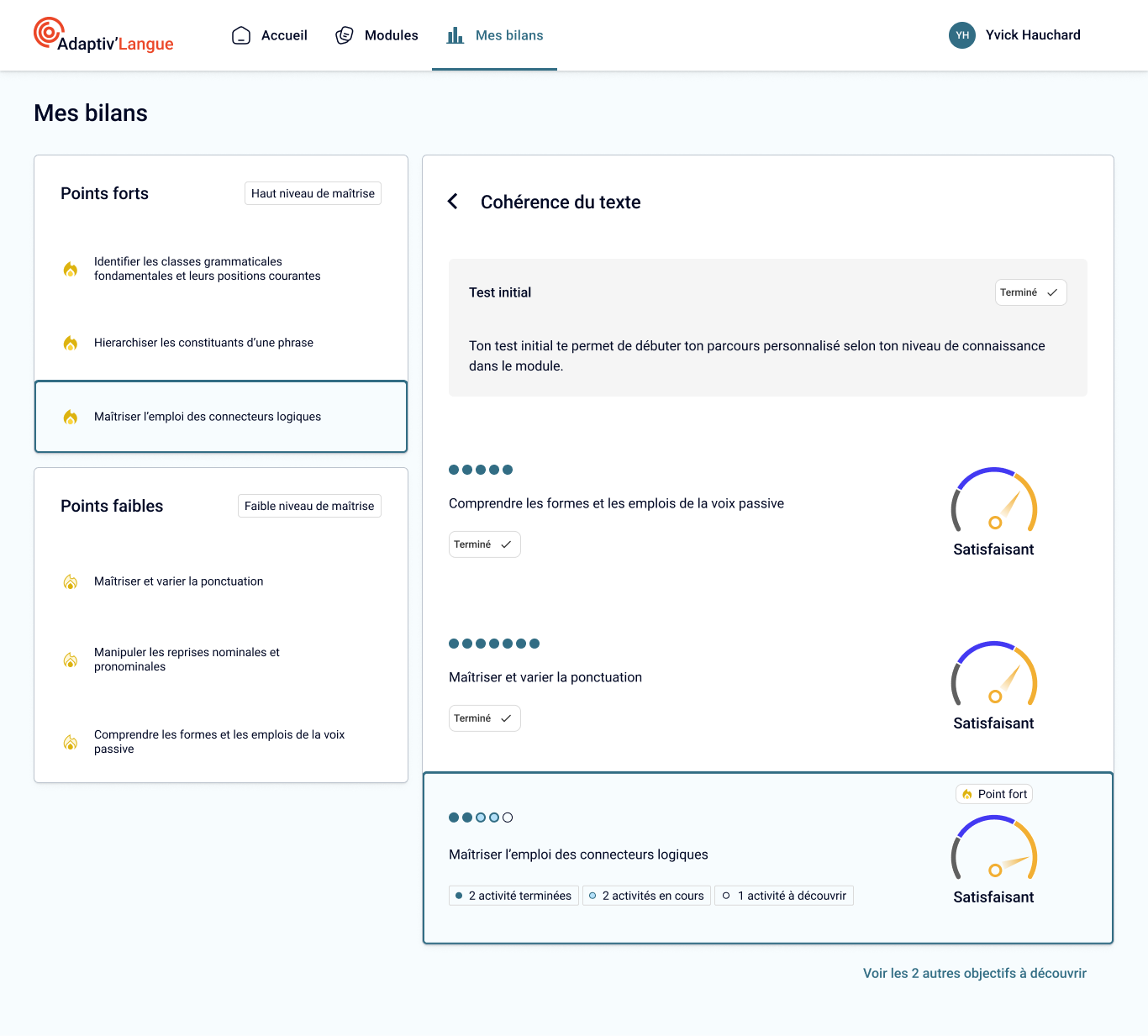
Motivational and informational messages
Motivational and informational messages are presented to the student during his exercise path in Adaptiv’Langue when he opens or closes an activity or an objective, but also when he makes real progress. Detection algorithms offer each student the right message at the right time based on his path. The main objective of these messages is to maintain a high level of student engagement and allow them to take a step back from their learning.
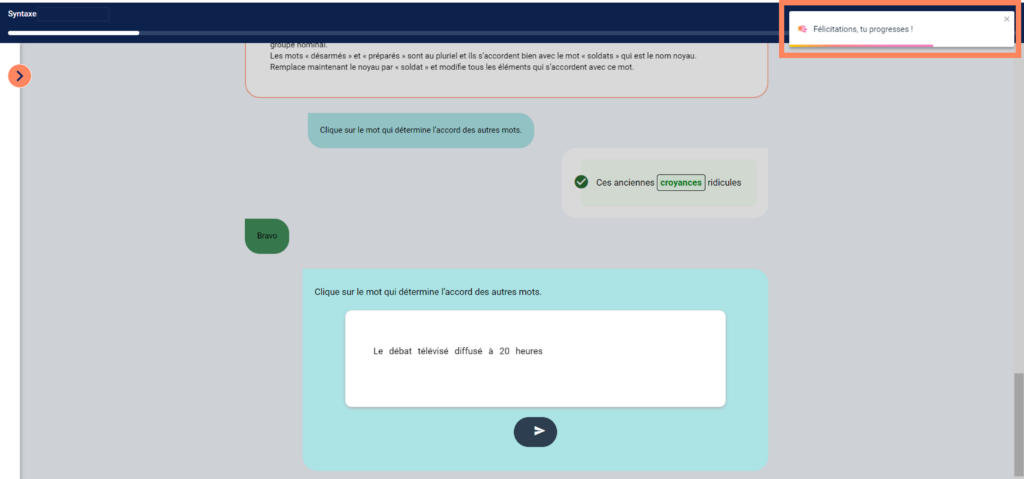
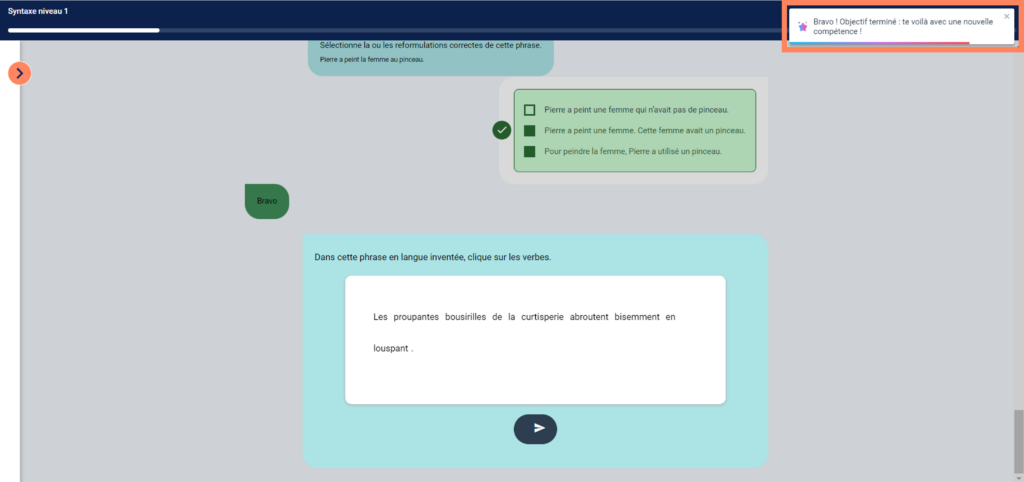
Avatars to personalize your profile
The student can select an avatar from a bank of available visuals. The latter will then appear on his profile and on his teacher’s dashboards.
To add an avatar, the student can access the “Manage account” section by clicking on his name at the top right of his screen. He can then first select an avatar and then the background color of his choice.
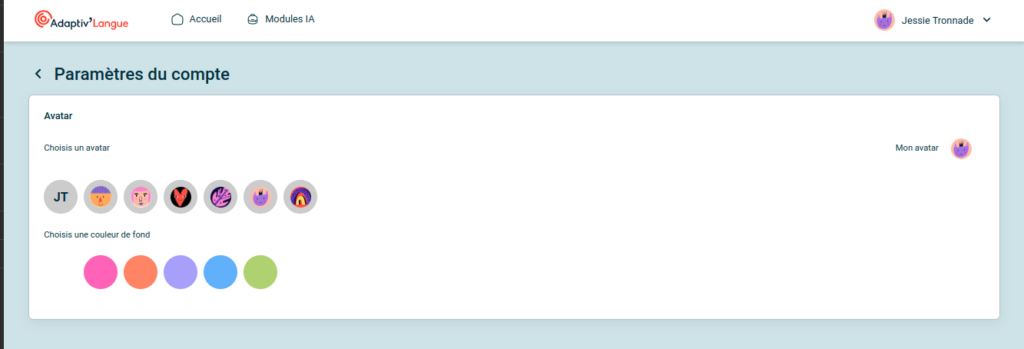
Envoyer des commentaires
Résultats de traduction disponibles